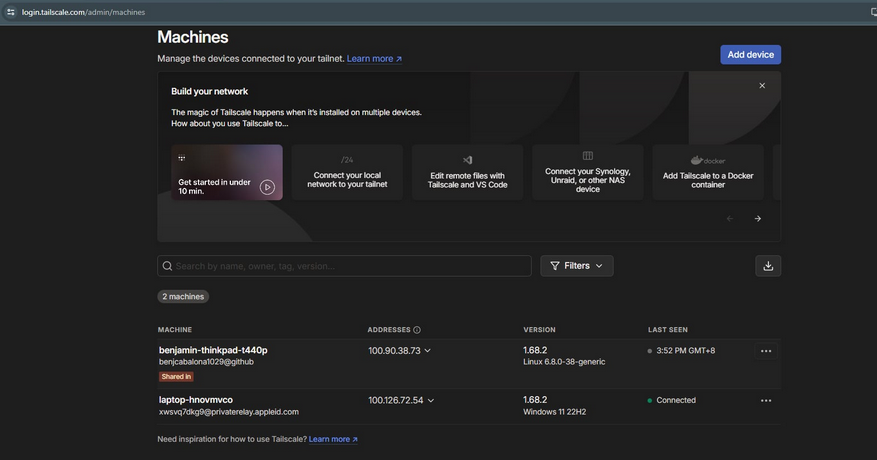Getting Started with Tailscale
Tailscale is my service of choice to giving the mentees access to VMs in my homelab. It’s an easy to use solution. I can whitelist precisely which machines I want them to access without exposing my entire network. Setting up tailscale is as easy as follows:
- Create an account via https://tailscale.com/
- Download tailscale into your machine using https://tailscale.com/download
- Wait for the invite link that i will send you to access the VM.
- Test if you can ping the VM.
If the set up is correct, when you navigate to https://login.tailscale.com/admin/machines/ then you should see something similar to the image below. The one tag as Shared In is the machine/VM that I shared. The other is most likely your machine.
And that’s it!
Learn more about tailscale here:
This post is licensed under CC BY 4.0 by the author.